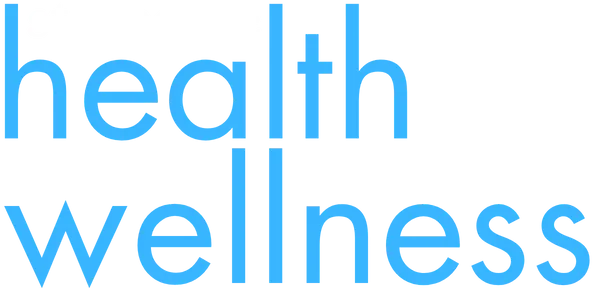
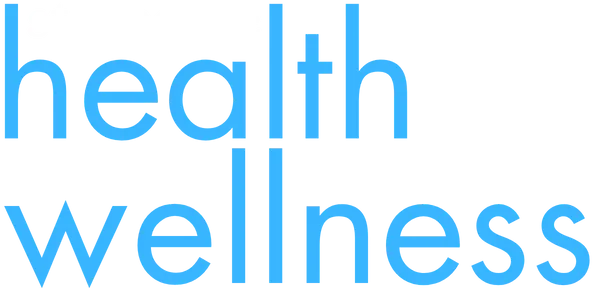
FINANCIAL HEALTH ARTICLES

Stay One Step Ahead of Hackers and Cybercriminals
The internet is such an integral part of life that it can sometimes be easy to forget that not everyone encountered online has the best interests of others at heart. Protecting personal data online is essential in today’s digital landscape! Because hackers and cybercriminals are doing their best to stay one step ahead of internet users, implementing the following seven tips will go a long way toward keeping you safe while surfing the web:
Use strong, unique passwords.
Strong passwords are your first line of defense. Using a mix of letters, numbers, and special characters makes passwords harder to guess or crack. Did you know one of the most popular passwords is “dragon”? To manage complex passwords and avoid using the same passwords across accounts, consider a password manager, which securely stores and generates unique passwords for each service. Make sure your home Wi-Fi password is strong, too. Phone numbers are not an adequate Wi-Fi password.Enable two-factor authentication (2FA).
2FA adds an extra layer of security by requiring a second form of identification, such as a code sent to your phone or an app-generated token. It’s like having two locks; you need both to access your accounts.Beware of phishing scams.
Phishing scams are attempts by cybercriminals to trick you into providing sensitive information, such as passwords or credit card numbers, by posing as a legitimate business or friend. Phone numbers, emails, websites, and links can all be “spoofed” to look legitimate. Always think twice before giving out information online or over the phone.
Use secure Wi-Fi networks.
Public Wi-Fi networks, like coffee shops or airports, can be gateways for hackers to intercept your data. Avoid accessing sensitive information, like banking accounts or personal emails, over public networks. If you need to use public Wi-Fi, consider using a virtual private network (VPN) to encrypt your internet traffic and make it harder for hackers to access your data.Keep software updated.
Software updates often include security patches that fix vulnerabilities discovered after the software’s initial release. Regularly updating your operating system, web browser, antivirus software, and other applications reduces the risk of malware infections. Enable automatic updates to ensure you always have the latest security measures in place.Limit information sharing on social media.
Oversharing on social media can give hackers clues about your personal information, which they can use to guess passwords or security questions. Avoid posting personal details, like your full birth date or address, or information about your family. Check your privacy settings to control who can see your posts, and consider making your profile visible only to friends and family. Bonus tip: don't include identifiable information, such as your name or home address, in your home Wi-Fi name (SSID). This makes it easier for hackers to target you.Be mindful of app permissions.
Review app permissions before downloading and using an app, and only allow access to essential features. Delete apps you no longer use to reduce potential security risks.
Taking these proactive steps can significantly reduce the risk of cyberattacks and help protect your personal information. If you have questions, InfoWest local tech support is always just a phone call or a short drive away. Call (435) 674-0165, or visit infowest.com.
